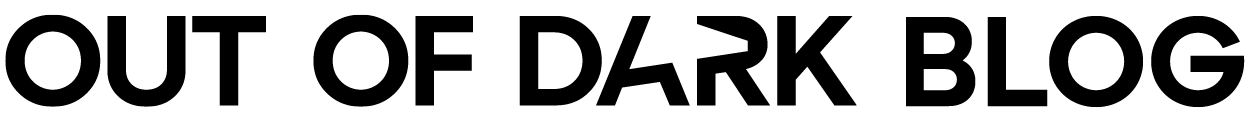Key takeaways:
- Maintain consistent structure in touchpoints for clarity and usability.
- Include relevant data and metrics to provide a comprehensive view of activity performance.
- Organize activities into clear phases to facilitate understanding and organization.
- Utilize personas to personalize activities and better reflect different customer journeys.
- Share the customer journey map across the company to foster understanding and collaboration.
A customer journey map is a super useful tool, but the advantages and improvements it can bring can be limited if it’s done or used in the wrong way. Today we’ll take a look at a few things you should avoid (or avoid not doing) when creating and using your CJM.
Some may argue that these are not necessities – that’s true, but the value of fixing or utilizing them significantly outweighs any extra work that has to be put into them. And if you have a CJM tool like our Out of Dark that allows you to take full advantage of what a proper customer journey mapping has to offer with almost no effort, there’s no reason to skip them.
1. Inconsistent activity structure
The first thing to avoid is creating touchpoints (we call them activities) with a different structure. By structure, we mean its content and the way it’s ordered. A bad example is one activity having a name, description, second description, some manually entered data, and a third text field for additional details, while the second activity only has 2 of those, plus 3 text fields for team members involved at various levels and another text field for listing all PR articles about a given company.
This is obviously wrong – all activities in a customer journey map should have the same content structure. Otherwise, after adding a few more activities from our example above, it will all become so difficult to navigate and understand that nobody will use it. Out of Dark gives you a lot of freedom when choosing the activity content structure (you can add multiple types of widgets like text field, image, KPI, etc.), but also keeps you from doing wild stuff that would be detrimental to the quality of your CJM.
2. Not including data
Even big companies that were able to successfully make customer journey maps a part of their marketing and CX toolkit have problems with this one – adding any kind of metrics or KPIs. Why? Because very often this data has to be manually entered into the CJM – and that’s an impossible thing to do if you’re tracking tens of them.
Having real data in your CJM gives you a whole different picture of your activities – not only do you see them all together, but you also have hard numbers immediately available to evaluate their performance. You don’t have to look up every single number manually in the tons of social, SaaS, e-commerce, and other tools where they are stored. Out of Dark makes importing these data extremely straightforward.

3. Confusing phase structure
Unless your CJM is extremely short and simple, activities should be organized into phases. Sometimes people get very creative and come up with very unorthodox phase structures. When activities are sorted into them, it looks extremely chaotic and totally destroys one of the main purposes of customer journey mapping which is helping to keep the marketing activities organized.
In Out of Dark we recommend using the See, Think, Do, Care framework – unless you have a good reason not to and you know what you’re doing. These 4 phases cover the whole customer journey from acquisition to retention and make it very easy even for a CJM beginner to know where to assign each activity.
4. No personas
Personas are an essential part of a customer journey map. They help you to customize your activities and allow you to map the customized user experience of every persona. Without them, the activities are very broad and don’t reflect the true customer journeys of your different target audiences. A simple workaround is to simply add a name with a persona name into the text field of every activity.
A much more elegant and useful solution is to use Out of Dark persona maker where you can add a detailed description of your personas along with their character traits, preferences, fears, and anything else you want – it’s fully customizable – and then add them to activities. When browsing different journeys and activities, you always clearly see which personas are involved. Detailed persona profiles provide you and your coworkers who are not maybe completely aware of the specifics of your different target audiences with a great way to get to know the fictional representations of the people they are serving.

And now, a few more practical things that should be avoided
5. Keeping it to yourself
When a CJM is created, it’s meant to be shared. The more people from your company have access to it, the better. Of course, everyone can’t be involved in creating or editing it, but it would be great to allow everyone to take a look. You’d be surprised how little understanding a lot of employees have about the company they work for.
That’s a pity because especially customer-facing employees have a unique insight into their specific job and it allows them to come up with ideas and improvements nobody else can. Additionally, many mistakes on the customer-facing front happen because employees don’t know the whole journey of the people they are supposed to service.
If you don’t want to put your KPIs “out there” for everyone in the company to see, it’s perfectly fine to share only a “metric-less” customer journey.
6. Not acting on the insights
CJM shouldn’t be created just for the sake of it. It’s meant to help you enhance your understanding which allows you to improve things. So don’t be afraid, don’t get stuck, and do exactly that – improve things. If CJM makes it clear that something doesn’t work, change it. You don’t even have to fully rely on yourself – customer journey maps from Out of Dark have an AI Assistant that will supply you with fresh insight every morning that is generated based on your metrics.
7. Not updating the CJM
A similar point to the one above, but from a different angle. CJM is not a holy grail that was once created and should not be touched ever again. It should be a living thing rather than a static document. Apart from recording your “evergreen” activities, it allows you to experiment and track the performance of these experiments. Also, every time you make a change in some of your real-world activities, make sure this change is reflected in the CJM activity, too. A good practice is to schedule a regular meeting where the CJM is evaluated and updated, and/or establish some rules about who, when, how, and to what extent is allowed to modify it without notifying everybody else.