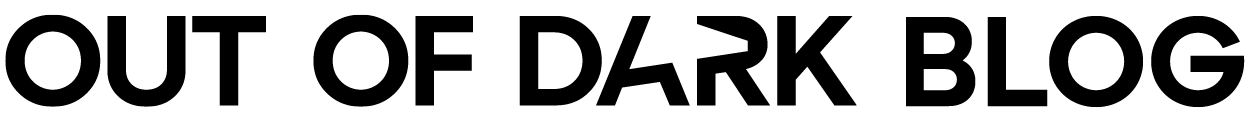Key takeaways:
- When considering tools for customer journey mapping, spreadsheets like Excel or Google Sheets are an option.
- Using spreadsheets for CJM involves organizing touchpoints and details in rows and columns, but it has limitations.
- Spreadsheets can become complex, making it difficult to visualize the customer journey and integrate personas and KPIs.
- Specialized CJM tools offer a Detail view that resembles spreadsheets but with better organization and functionality.
- These tools also provide a Activity Map view for evaluating the journey and identifying weaknesses, making them the preferred choice for effective CJM.
If you’re thinking about starting with customer journey mapping and picking a tool to use, you have 3 choices:
- Specialized CJM tool
- Whiteboard or diagramming tool (we’ve already addressed this one)
- Excel or Google Spreadsheets
We’ve already covered the first two options, so let’s look at the third – spreadsheets. In the context of CJM, they’re perhaps the most outdated out of the three, although one of its elements is still used to this day even in the best CJM tools like yours truly.
Bet’s start at the beginning. Mapping your customer journey in spreadsheets means filling the tabs on the horizontal axis with touchpoints and tabs on the vertical axis with the names of touchpoint widgets (like description, owner, image, etc.). It would be also very useful to highlight these two with bold text and a different background color.
From this point, all you have to do is to fill your spreadsheet CJM with touchpoints and their details. You may also want to slightly change the background color for every touchpoint so they don’t visually blend together when looking at them, and the background color of each phase (if you follow the See, Think, Do, Care framework, your CJM will have 4 phases) so it’s easier to navigate.
The advantage is that anyone can do this anytime – open the spreadsheets and go. This comes at a price, though: you’re severely limited.
- If the CJM gets complex, you’ll get lost in it more often than not
- It’s difficult to look at and imagine the customer journey
- It’s time-consuming to do even medium-scale edits and has nothing to stop you from making mistakes
- You can only use basic text, colors, and images (although we all know how that looks)
- It makes it difficult to cleanly integrate personas
- It makes it difficult to integrate KPIs from your analytics, e-commerce, social and advertising tools
In other words, it’s better to keep spreadsheets for different tasks. If your CJM is super short and simple, go for it. Otherwise, keep reading.
The other option, whiteboard and diagramming tools, are basically what spreadsheets are, they just look nicer but are not that straightforward to edit. Their CJM templates are made using graphic elements, so you’ll be dealing with connecting rectangles, circles, and lines a lot and then fitting text into them.
So there’s only one option left if you want to do it right. But, here’s the kicker – even specialized CJM tools utilize albeit more sophisticated, but still sort of spreadsheets. At Out of Dark, we call it a Detail view:

This is basically what your CJM spreadsheet would look like, but the huge difference is in entering the data. In our Detail view, each cell only holds a specific type of information (text, image, KPI, persona profile link to your Out of Dark personas, etc.) and doesn’t allow you to add anything else, which would very quickly result in creating a mess. Plus, it’s super easy to use.
This Detail view is mainly used for creating and editing the touchpoints. When you’re done, most CJM tools don’t give you the option to switch to a different view that would be more suited for evaluating and brainstorming about your journey. But we do – meet the Activity Map view.

The Activity Map view places all your touchpoints on a timeline that’s divided into phases – and both touchpoints and phases include KPIs, which allows you to evaluate your customer journey and its phases and touchpoints in a single look. It also gives you a better idea of how your customer journey looks and where its weaknesses may be.
You can switch between the Detail and Activity Map views as you please.
To sum up our article, the only acceptable way to use spreadsheets for customer journey mapping should be in the Detail view of a specialized CJM tool that allows you not only to list your touchpoints but also to seamlessly edit and work with them further, while also giving you the option to look at your CJM from a different perspective using the Activity Map view.