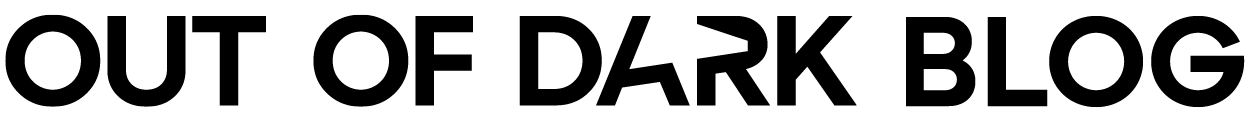So you finally realized it’s a good idea to sum up your target audiences into fictional personas to help you and your team easily relate to and understand your customers? Perfect, you’ve come to the right place!
You’ll need a tool to visualize your personas so you can actually see and show them to your teammates, or print and hang them on the wall in the office, entrance hall, or restrooms. We don’t take responsibility for the effects of the last idea, but, well, it’s an idea.
There are a couple of things to keep in mind when picking the right tool:
- Is this a one-time thing or do you want to have an option to come back and edit the persona a day, month, or a year later?
- Are you alright with the tool’s preset persona characteristic fields or do you want to customize them?
- Do you care about how your created persona profile looks like?
- Do you want to use your created personas and work with them further?
To help you easily distinguish the tools, we put them in 3 categories:
Persona maker: Allows you to both create and save your personas so you can come back to them later and often has more complex editing options.
Persona generator: Will generate your persona based on your input and allow you to export it to PDF or PNG. Usually has only very basic capabilities.
Editable template: A whiteboard, diagramming, or infographic tool with an editable persona template. More difficult and time-consuming to work with, but offers you the biggest freedom.
Let’s do it!
1. Out of Dark
🗂️ Category: Persona maker

A persona profile in Out of Dark consists of 2 sections: the smaller one on the left includes a photo with basic information and a short description of the persona. The bigger section on the right gives you a beautiful overview of the persona’s characteristics and personality traits. By default they’re contained in 4 blocks – each block and each personality trait is fully customizable. You can set the value of each personality trait on a scale from 1 to 5 with a single click.
If you need to, you can add more blocks. To quickly tell them apart, each has a different color which, too, can be changed. The whole persona profile fits on a single desktop screen so you don’t have to scroll to see all the information.
All created personas are saved in your account and can be used in Out of Dark customer journeys which will help you to visualize, track, and improve all your customer interactions, manage your team working on them, and keep your KPIs in a single place.
➕ Pros
- Modern and easy-to-navigate UI
- Customizable blocks with editable personality traits
- Everything fits on a single screen
- Part of a powerful but easy-to-use customer journey tool
➖ Cons
- No PDF and PNG export
- No share links
- AI persona generator from Google Analytics isn’t available yet
2. Semrush Persona
🗂️ Category: Persona generator
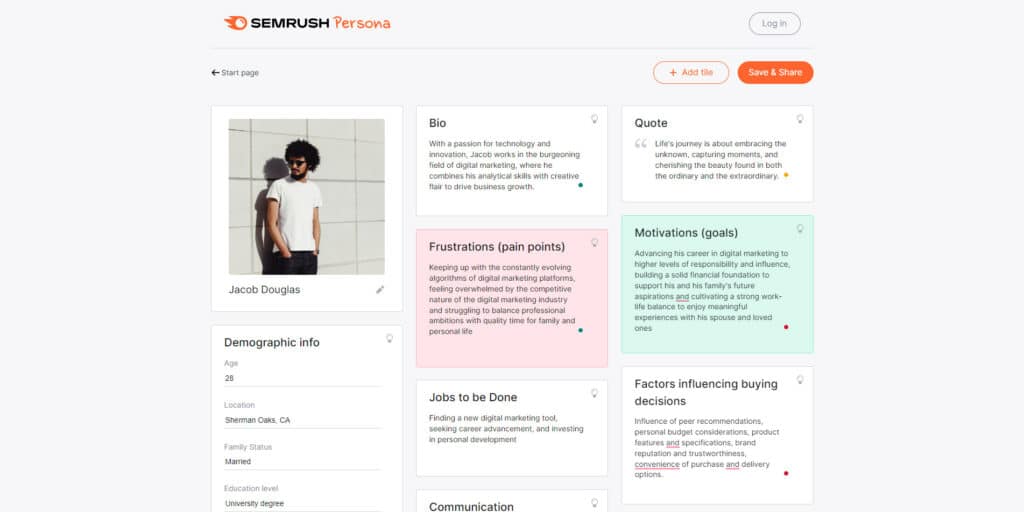
Before you begin, you can choose how your persona will look from pre-set images and select either Default, B2B, or User persona template. The persona profile consists of mainly text-based tiles where you can specify everything you want about the persona. You can also add new tiles, including Tags and Sliders. The slider allows you to customize the values on the horizontal axis.
All tiles can be moved and ordered. You can also highlight them by changing their background color. When your persona profile is complete, you can share it using a generated link with either Read-only or Edit permissions which is handy if you’re working on the personas with an external consultant. The disadvantage is that although you’re creating your personas when logged in to your Semrush account, there doesn’t seem to be a way (or an easy-to-find way, that is) to save and browse them – if you lose the link, the persona is gone.
➕ Pros
- Drag-and-drop tiles
- Share links with Read-only and Edit options
➖ Cons
- Lack of graphic elements
- No option to save & come back to it
3. Miro
🗂️ Category: Editable template
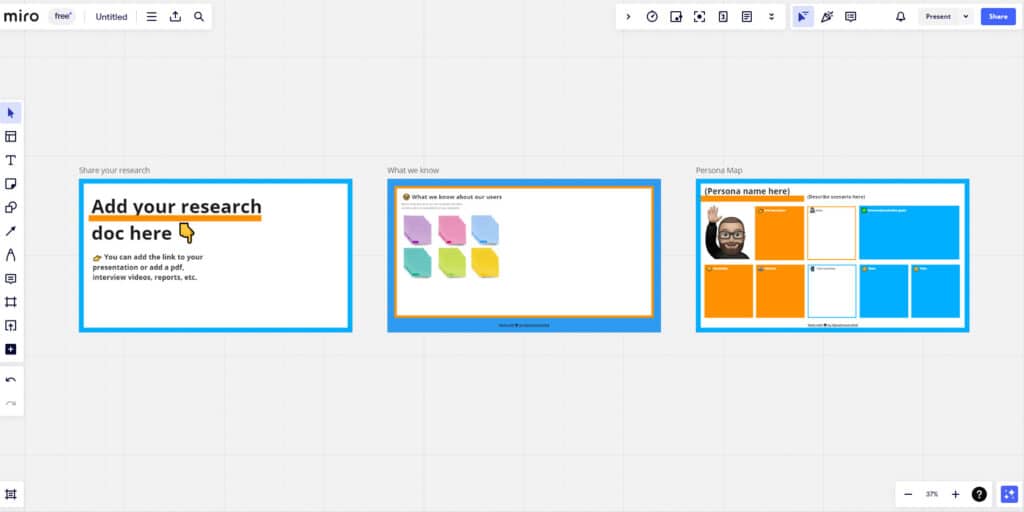
This popular whiteboard tool is mainly used for creating mindmaps and group projects, but same as many other tools of this nature, it offers a few persona templates that you can copy and edit. The persona profiles are mainly text-based but can be enhanced if you can work in Miro. The advantage is that the template is placed on a whiteboard, which means that you can copy-paste it multiple times next to each other have have all your personas on a single whiteboard. Editing the template to your liking, though, can take some time based on your experience of working in Miro.
Miro is very widely used across companies and you can easily share access to your personas whiteboard with anyone and they will likely already have an account and be able to immediately start working or commenting on it.
➕ Pros
- Popular whiteboard tool
- You can place multiple personas next to each other
- Export to multiple formats
➖ Cons
- Whiteboard tool, may be difficult to use for newbies
- A bit time-consuming
4. Smaply
🗂️ Category: Persona maker

Smaply offers its users a simple, text-oriented persona maker, where you can enhance the default profile structure by adding more text, images, and slider elements. All elements can be ordered by drag-and-drop.
A slight disadvantage is that the UI looks a bit outdated and even though there’s plenty of empty space on the sides, the persona profile is very narrow. This means that to see everything it contains, you have to scroll down and up, which makes viewing the personas a bit inconvenient. Created personas stay in your account, but you can also export them to PNG, while a paid plan also offers you a PDF export and Read-only share link.
➕ Pros
- Adding new elements
- Drag-and-drop
➖ Cons
- Older UI
- The persona profile is too narrow and long
5. Make my Persona by Hubspot
🗂️ Category: Persona generator
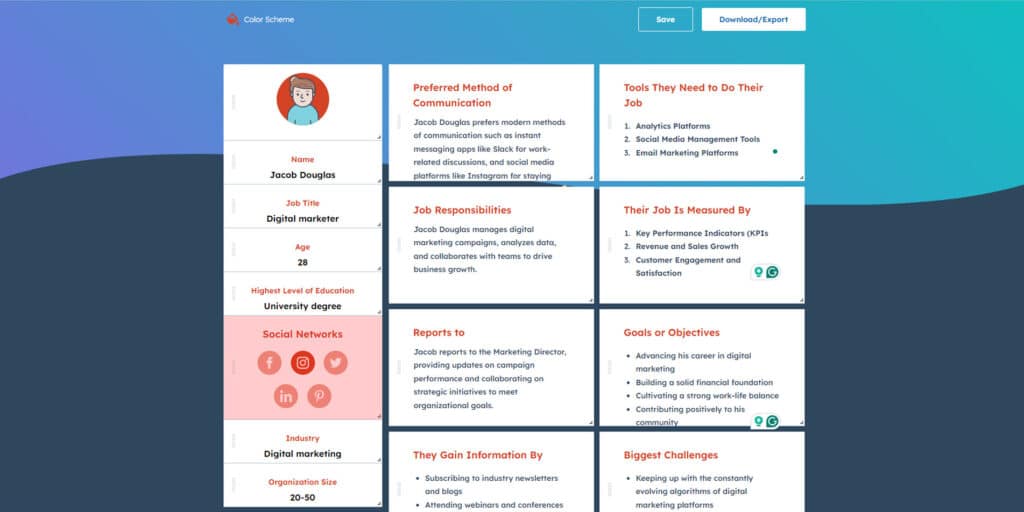
Hubspot’s persona maker gives you the option to create your persona step-by-step by answering a set of questions, but you can also skip this walkthrough mode and jump right into the persona profile where you can enter this information right into their respective fields, add new sections, customize their layout using drag-and-drop, and choose from multiple accent colors.
Apart from the social media section where you can highlight the icon of one most used by the persona, all sections are strictly text-based which doesn’t allow you to create visual representations of certain characteristics that would be easier to read and compare if you had multiple personas next to each other. A completed persona profile can be downloaded in exchange for your email and company information.
➕ Pros
- Drag-and-drop
- PNG export
➖ Cons
- No option to save & come back to it
6. Venngage Persona Maker
🗂️ Category: Editable template
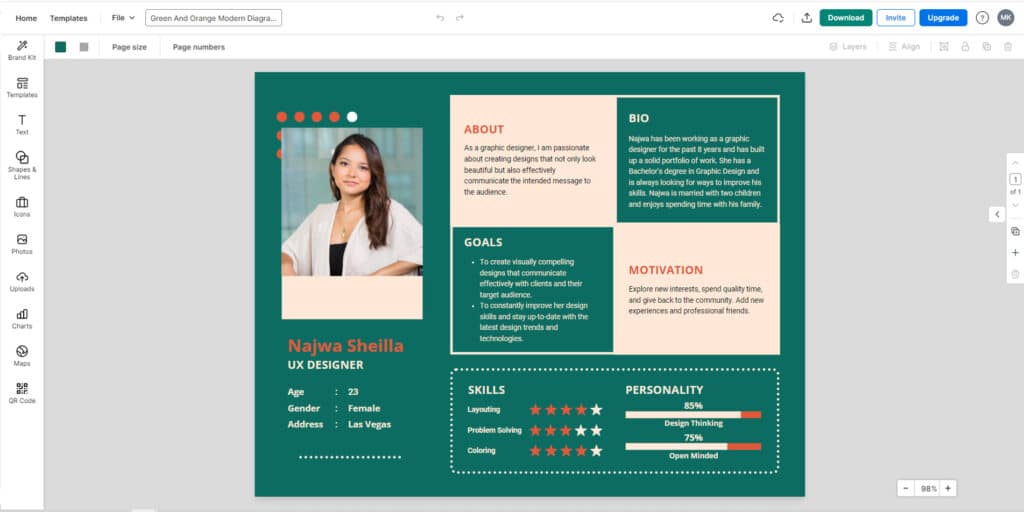
Venngage is a tool for creating infographics and offers multiple persona templates, too. When you choose the template you like, you can fully customize its design and contents, which means that more complex edits and additions will take some time – remember, it’s primarily an infographics tool where the main building blocks are shapes, lines, graphs, icons, and images. If you worked with a tool like this before, it won’t be difficult because it’s pretty easy to use, but if you’re now into this it probably won’t be so straightforward.
All created personas stay on your profile and you can get back to them whenever you want. You can publish your persona and get a share link for free. If you want to make your persona private or download it in PNG, PDF, or PPTX (PowerPoint) formats, you have to upgrade to a paid plan.
➕ Pros
- Many nice templates
- Share link
➖ Cons
- Infographics tool, may be difficult to use for newbies
- A bit time-consuming
7. Xtensio
🗂️ Category: Editable template
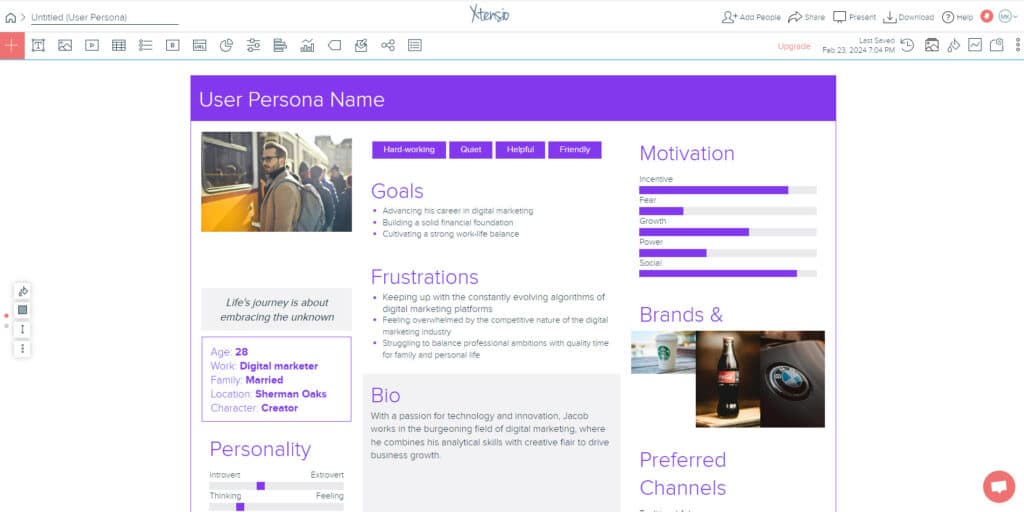
Xtensio is an online document maker tool and same as Venngage or Miro it offers persona templates. Compared to these two, usability-wise there are no major differences that would impact editing your persona template – it’s up to you which tool you prefer.
Both public and private link sharing with others is available on a free plan but exported PNG and PDF files will have a watermark over them unless you upgrade, which may be a good reason to consider other tools that can do this for free.
➕ Pros
- Persona templates
➖ Cons
- A bit time-consuming
- Watermark over exported files on a free plan
8. UXPressia
🗂️ Category: Persona maker
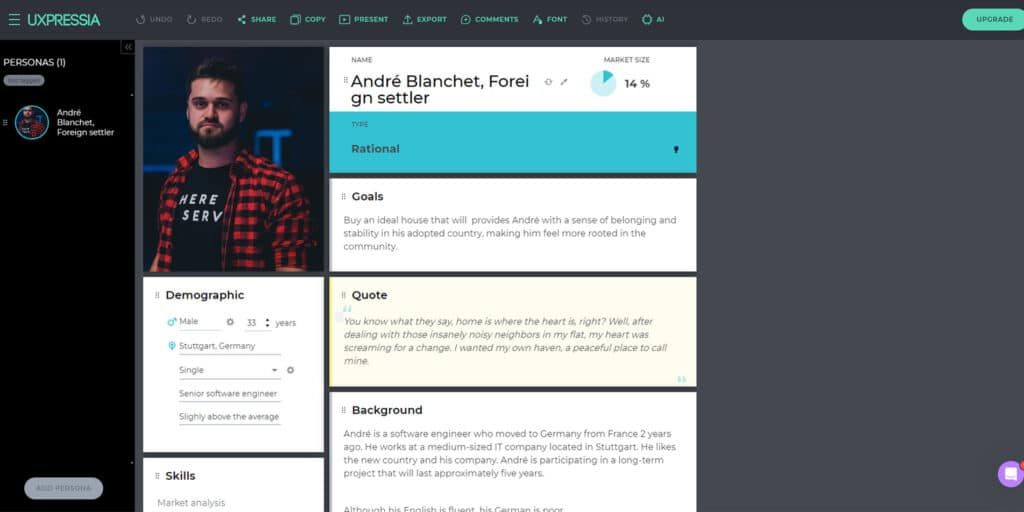
This persona maker allows you to add as many new sections as you want and control their size and position in the persona profile. Sliders rating persona characteristics are easy to use and you can modify their values on the horizontal axis. Another nice feature is a market size indicator where you enter a number which is visually translated into a piechart indicating how much of the total market size a given persona covers. Each persona can be assigned one of the 4 personality types – Rational, Artisan, Guardian, or Idealist, each with a distinctive color prominently displayed in the upper part of the profile.
The UI makes the persona profile very bulky, though, so prepare for some scrolling back and forth when viewing the persona profile. You can also use the help of artificial intelligence to improve your persona or generate a new one. Personas can be then shared using a link. These extended features though are only available in a paid plan.
➕ Pros
- Drag-and-drop
- Integrated AI on a paid plan
- Market size indicator
➖ Cons
- Bulky UI – a lot of scrolling when viewing the persona profile
9. Delve.ai
🗂️ Category: Persona maker

Delve.ai utilizes artificial intelligence to generate 4 types of personas: Live persona (using your Google Analytics data), Social persona (using your social media audience), Competitor persona (using your competitor’s website), and Customer persona (using your CRM data).
Generating personas from your Google Analytics data is pretty accurate and one generated persona based on a competitor’s website that was available on the free plan was surprisingly accurate, too. When publishing this article, the social persona tool was unavailable. Also, keep in mind that to get usable persona profiles you’ll need a paid plan. Created personas will stay in your account.
➕ Pros
- Interesting concept with AI
- Easy to use
➖ Cons
- You’ll need a paid plan
10. Rock Content Persona Generator
🗂️ Category: Persona generator
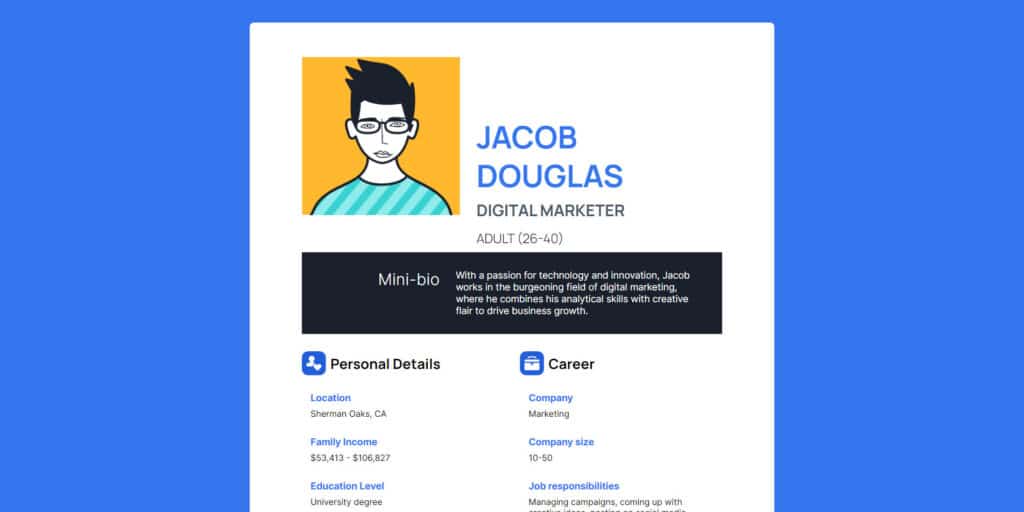
Persona generator by Rock Content works similarly to Make my Persona by Hubspot, but you can’t skip the questions. Your answers are then simply added to the pre-made template and your persona is ready. After your persona is created, you can have it sent to your email in PDF format.
Unfortunately, you can’t control the persona characteristics or their layout in the persona profile. All you can do is add a single custom text field where you can write whatever you want. It’s definitely not a tool for those looking to create a complex persona, but it’s a good choice for those who only need a very basic persona profile and want to have it created fast.
➕ Pros
- Easy to use
- PDF export
➖ Cons
- No characteristics customization
- You can add only one more text field
- No option to save
Disclaimer: We made our best effort to make sure the information, features, pricing, and any other details mentioned in this article were valid at the publication date. If you find any inaccurate or outdated information, please let us know and we’ll be happy to review and update it.