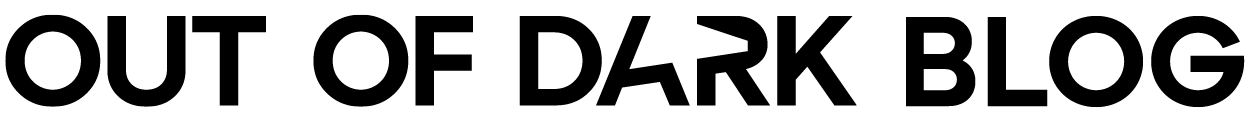Key takeaways:
- Customer journeys often lack clarity in distinguishing activities for different target groups.
- Creating separate journeys for each group leads to redundancy and management issues.
- Solution: Create personas for each group to represent their characteristics and needs.
- Assigning personas to activities enables targeted marketing efforts without sacrificing readability.
- Tools like Out of Dark simplify persona creation and assignment for easy identification of activities.
Customer journeys are meant to help companies to illustrate all the ways they interact with their customers. The target demographic of most businesses isn’t homogenous and some marketing activities are relevant only for a certain target group. When looking at the customer journey, it’s difficult to distinguish which activities are created for which target groups. This in turn makes it difficult to tailor the customer experience for every target group while maintaining the customer journey clean and readable.
It’s likely you’ve been keeping your activities very general until now – creating activities for a single target group was a luxury that would have compromised the usability of the whole thing.

The easy but vastly inefficient solution is to create a separate customer journey for each target group. Yes, you’ll be able to create as many target group-specific activities as you wish without worrying about the readability of the customer journey. But you’d put yourself in a hellish situation with the “general” activities (as we previously called them) that apply to all personas – you’ll have to create a copy of these activities in each target group’s journey and whenever you’ll edit any of them, you’ll have to edit its copies in all other customer journeys, too. In short, a bad idea.
Another easy, but this time efficient and correct solution is to create personas. Take every target group and create an imaginary person that best describes the target group’s both physical and mental characteristics along with their fears and needs. You can even name the person and assign it a photo (you can use an AI image generator tool like Midjourjey or DALL-E 3 to generate a character that best represents the given persona) so it’s easier for you and your team members to remember and work with.

Now that you have all your personas created, you can start assigning them to the relevant activities. Some will have all the personas assigned to them, and others will maybe have only one or two. The point is that you won’t have to settle for creating only the general activities, but you’ll be free to create as many single-persona activities as you’d want to without any regrets.
The one question that probably came up immediately after we offered the correct solution is how to do this persona-assigning thing from the practical point of view. You can either create the personas on a separate document and assign each one a color which you’ll then use to mark the activities, or, same as above, you can opt for a more efficient and elegant solution – use Out of Dark to create your customer journey and you’ll have this persona-assigning-and-creating features built in.
When you then take a look at your customer journey, it will be super simple to immediately recognize who are specific activities meant for.
Assigning personas to each activity will also make it possible to extract various interesting stats – for example, which persona has the most/least activities assigned. Maybe you’ll realize some personas in your customer were being overlooked and not paid enough attention to – this won’t be possible anymore because any such disparities will hit you in the eye.
Creating the personas can also be a nice workshop or brainstorming session for your team that will make you look at and analyze your target audience from a slightly different perspective than you were perhaps used to – in order to create a proper persona, you’ll be forced to go into the details.