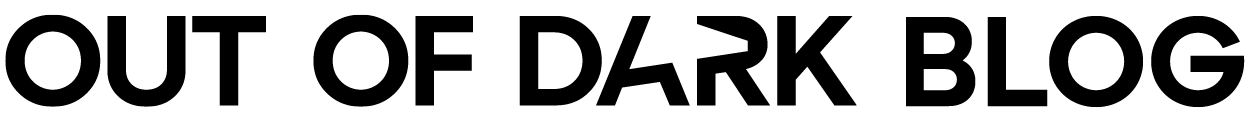Whoa, it looks like the customer journey mapping movement is about to get a new member – great to see you here! So you are on the lookout for a tool to use, huh? We’ll be happy to help!
We got it – it can be difficult to grasp all the differences in the available CJM tools. At first sight, it may look like they all do the same – they allow you to create a customer journey map, edit touchpoints, add personas, etc. But that can’t be further from the truth – CJM is a concept that can be approached in many different ways, which makes a big difference in what you end up with.
So let’s look at what you can choose from!
1. Out of Dark
🗂️ Category: CJM tool

Out of Dark allows you to create CJM without any previous knowledge in under an hour. All touchpoints (called Activities) are added into a drag-and-drop timeline that can be divided into multiple Phases. Unlike other tools, touchpoints are very powerful – you can assign them text, image, persona, links, tags, opportunities, actions, duration, owner, and more.
Personas have profiles that besides adding basic information allow you to customize and rate its characteristics. The metrics imported into Activities (touchpoints) can be also displayed on a Dashboard that will give you a quick overview of the most important KPI to show you how your company is doing.
The mission of Out of Dark is to help you easily create a customer journey map and then act on the insights it will provide you – to do this, you can use built-in task management and create and assign Opportunities and actions to each Activity. You presumably won’t be doing it all alone, so Out of Dark also allows you to easily assign responsibilities to your teammates and then check on them. There’s no need to use a separate project management tool.
If it’s your first time creating a customer journey map, there’s a step-by-step guide that will walk you through the whole process. Even though it’s so easy to use for first-timers, professionals too can find it as a viable and very powerful alternative to higher-priced enterprise solutions.
➕ Pros
- Modern, intuitive, and easy-to-use UI – even for beginners
- Powerful touchpoints can include multiple widgets – text, image, persona, links, tags, opportunities, actions, duration, owner, and more
- Comprehensive persona maker with customizable personality traits
- Phases can contain multiple touchpoints, each touchpoint can include sub-touchpoints (called sub-Activities)
- Ready-made industry-specific templates (i.e. E- commerce, SaaS, and more)
➖ Cons
- No exports to PDF, CSV and others
- No public link sharing
- AI Assistant isn’t available yet
💰 Pricing
Paid plans start at $29/month
2. Milkymap
🗂️ Category: CJM tool
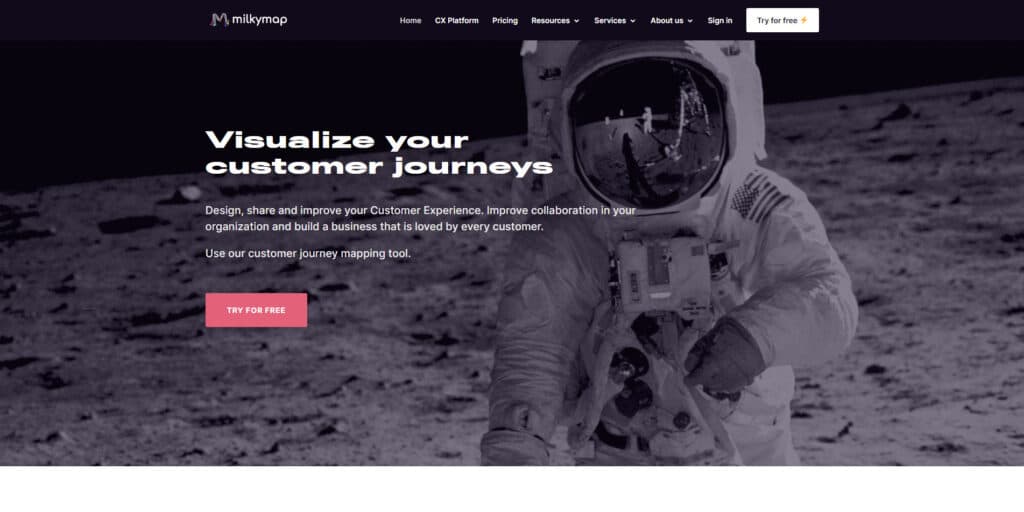
Milkymap includes basic customer journey mapping features like adding multiple touchpoint widgets (including KPIs, but the numbers have to be entered manually), personas with limited details, and task management – both can be added to specific touchpoints.
The user interface doesn’t feel very intuitive and you have to get used to where various features are and how they work. Touchpoints can’t be sorted into phases or viewed on a timeline which makes longer journeys with a higher number of touchpoints more difficult to navigate. On the other hand, Milkymap allows you to easily export your journeys and share them with a link.
➕ Pros
- Basic features, including simple task management
- Easy to share journeys using a link
- Journey import
- Journey export to PDF, XLSX (Excel), and their own .milkymap format
➖ Cons
- Slightly confusing and very basic UI
- Limited persona profiles
- No timeline view of touchpoints
- Touchpoints can’t be divided into phases, making longer CJMs difficult to navigate
💰 Pricing
Paid plans start at €9/month
3. Smaply
🗂️ Category: CJM tool
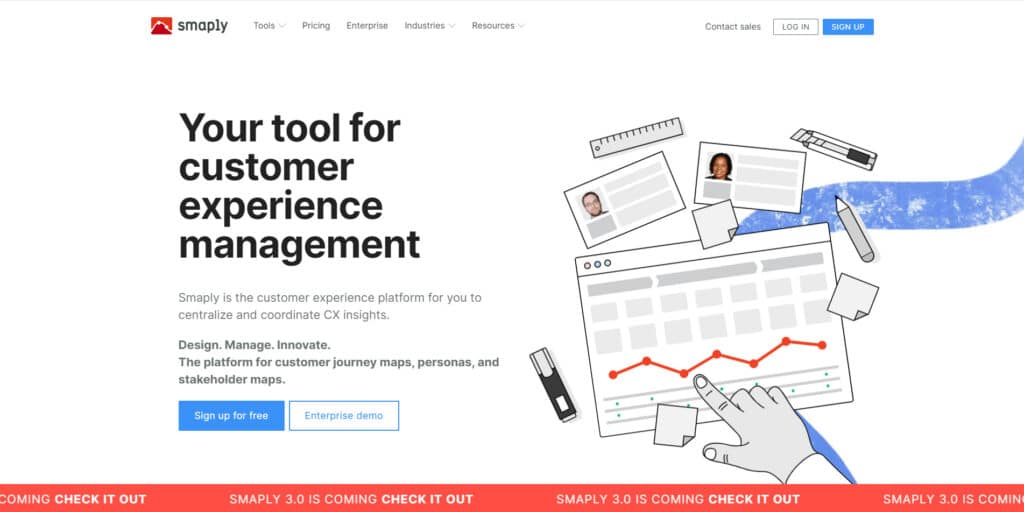
Smaply’s CJM tool and its drag-and-drop feature make it easy to create and organize the touchpoints. Touchpoints can be then enriched with quite a few widgets which Spamly calls Lanes, most of which are persona-centric and simulate all possible interactions a persona can have with a client’s employees.
Unfortunately, the outdated design makes using it a little bit of a guessing game of where to click and what will happen when you do. Despite this, the customer journey map itself is quite readable and easy to browse, also allowing you to sort the touchpoints into multiple stages (or phases, if you will). It’s also important to note that creating touchpoints basically means entering data into the same column – if you move the touchpoint name, the rest doesn’t follow. Smaply also has a Stakeholder map which is a very interesting concept with sort of a whiteboard where you can illustrate and connect the relationships between multiple personas – after you figure out how to use it, of course.
➕ Pros
- Easy to navigate customer journey map with drag-and-drop
- Customizable basic persona characteristics and persona-centric widgets
- Import of CJMs from Miro or Excel
- Ready-made templates
- Stakeholder map
➖ Cons
- Slightly outdated, non-intuitive UI
- Not many widgets apart from the persona-related ones
- No timeline view of the touchpoints
- No task management
- Limited metrics import and integration
💰 Pricing
Paid plans start at €19/month
4. Theydo
🗂️ Category: CJM tool
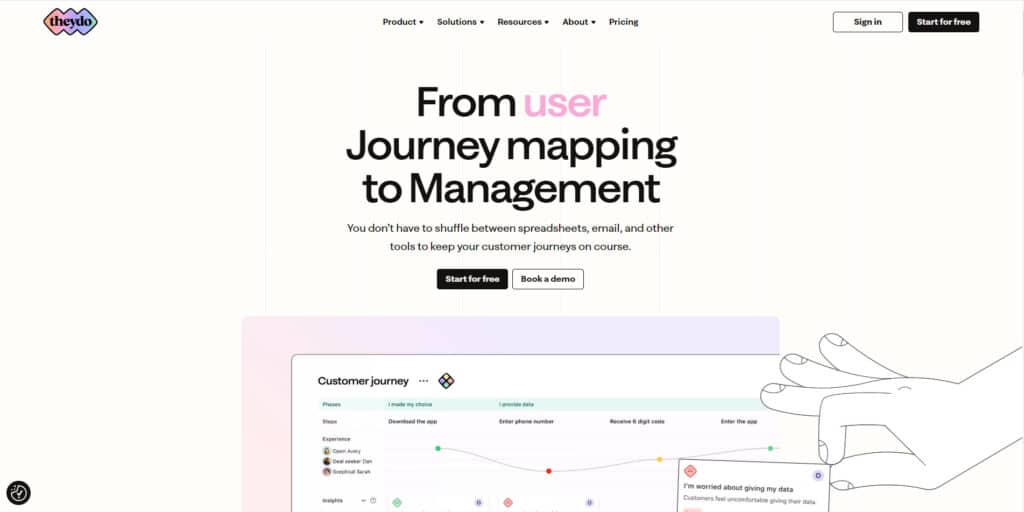
TheyDo is a go-to tool for enterprise clients looking for a complex customer journey mapping solution. It allows you to visualize customer sentiments at various stages of the journey to the last detail and choose from multiple templates. The journey map is easy to navigate and even offers a Circular view of the activities.
If you’re looking for comprehensive data import and integration, TheyDo may not be for you – the data can be only imported from CSV files, Qualtrics, or have to be entered manually. Persona maker is comprehensive but doesn’t allow you to customize the personality traits. All in all, TheyDo is a very good CJM tool, although with a pretty steep learning curve if you’re not a CJM specialist – but as we previously mentioned, it targets enterprise clients who can afford both a CJM specialist and a $33.000+/year price tag. It has to be noted, though, that a free plan with limited features is available, too.
➕ Pros
- Ideal for enterprise clients with CJM specialists
- Both circular and linear journey views
- Task management feature
- Ready-made templates
- AI journey generator (if you can feed it with required docs)
➖ Cons
- Steep learning curve
- Limited metrics import and integration
- Persona personality traits can’t be customized
- Advanced features require a subscription with pricing tailored to enterprise clients – starting at $33.000/year
💰 Pricing
Paid plans start at $2762/month
5. Lucidchart
🗂️ Category: Whiteboard or diagramming tool
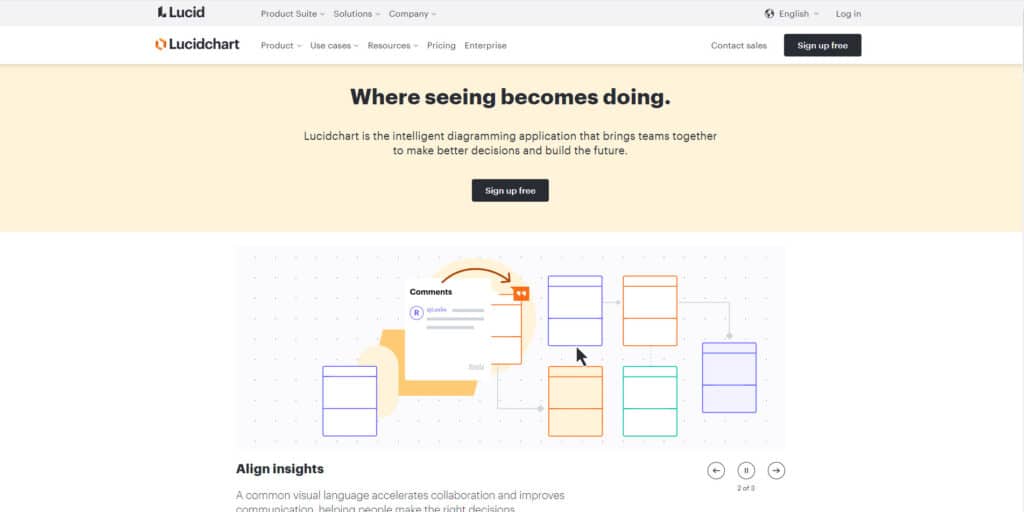
Lucidchart has very extensive diagramming capabilities with a plethora of use cases. They want to make customer journey mapping one of them, and for a good reason – visually, it can do it very well. But CJM should be a long-term activity that naturally requires changes and interventions – and this is where a diagramming tool won’t be able to help you. Not because the tool itself is bad (it’s actually very good), but because it simply wasn’t built for this. It can kinda do it, but not really.
You can use its CJM templates to get started and then you’re free to modify them to your liking. But this freedom is a double-edged sword – once you get to even a little advanced stages of CJM and you’d like to use it to give you some insights from imported metrics, focus on a single touchpoint and its historical performance, or simply do a comprehensive update, it either won’t be possible or very time-consuming because you will have to change everything by hand. But if you’re not sure about your customer journey and would like to draw and think about it before you “formalize” it in a CJM tool, there is a good argument to be made that Lucidchart can be the best tool for this.
➕ Pros
- World-class diagramming capabilities
- Visual flexibility
- Ready-made templates
- Brainstorming about the CJM
➖ Cons
Not primarily made for CJM
- No CJM-specific features
- Time-consuming maintenance and updating
- You have to do everything manually
💰 Pricing
Paid plans start at €8/month
6. Custellence
🗂️ Category: CJM tool
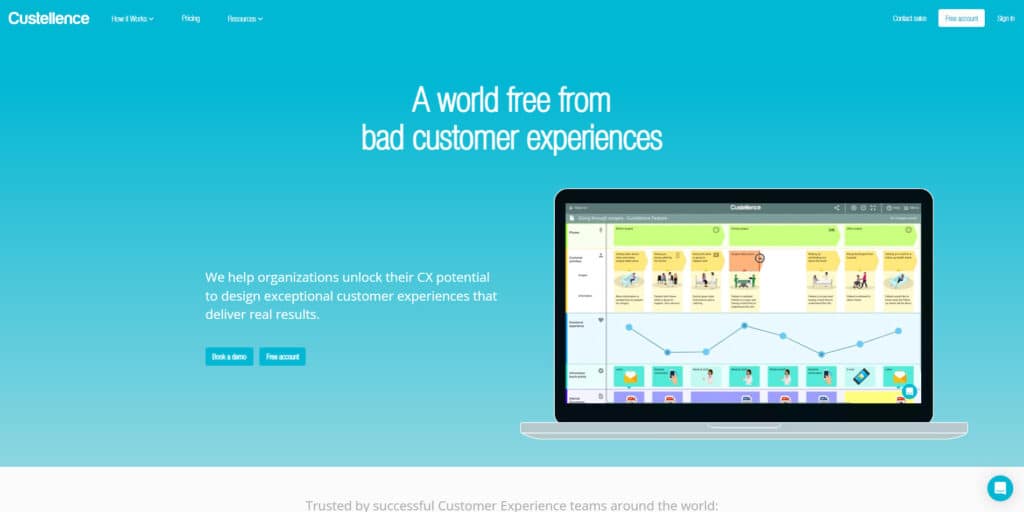
Custellence is perhaps the most basic tool in this list. The approach is basically this: Here’s a board with some lanes where you can add cards with text, and there you go. To tell them apart, you can use multiple colors and upload images. Unfortunately, Custellence doesn’t even have a Persona maker.
If you need a simple CJM and don’t mind various limitations and more time needed to create something, Custellence is actually all you may need. It also allows you to zoom out and look at your journey from a “higher perspective” which may sound like a small thing, but it’s very useful and not many other tools have this feature. Their free plan is very generous, but if you want to upgrade, the pricing starting at $625/month sounds like a lot for what the tool offers, especially when you compare it to more powerful and much cheaper alternatives.
➕ Pros
- Drag-and-drop cards (that can act as touchpoints)
- Export to PDF, PNG and CSV
➖ Cons
- Outdated UI
- Only very basic features
- Value for the money – paid plan starting at $625/month
💰 Pricing
Paid plans start at $625/month
7. UXPressia
🗂️ Category: CJM tool
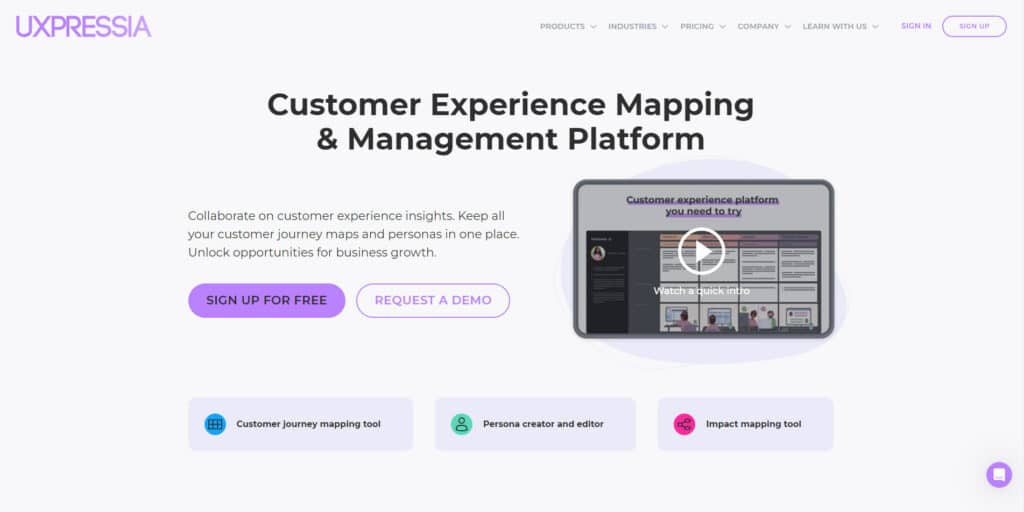
UXpressia is a comprehensive CJM tool with a nice feature package. Beyond the basic stuff, it allows you to create impact maps, customize the outline of the persona profile to put forth what you need, import Jira issues, add metrics via Qualtrics, and share your journey map with others using a password-protected link.
Unfortunately, the UI doesn’t do it any favors and many times you’re wondering where to find what you need. When the journey map includes even a moderate amount of touchpoints and widgets which are very bulky, it becomes pretty difficult to navigate. A timeline view that would partly solve this problem isn’t available, either.
➕ Pros
- Impact maps
- Metrics import from Qualtrics
- Generating personas using AI
- Export to PNG, PDF, CSV, and PPTX
- Sharing journeys via a link with password protection
➖ Cons
- Even if only a little complex, CJM gets difficult to navigate
- Confusing UI
- No drag-and-drop feature to manage the touchpoints
- No task management
- No comprehensive view of metrics/KPIs
- No timeline view of the touchpoints
💰 Pricing
Paid plans start at $16/month
8. Figma
🗂️ Category: Whiteboard or diagramming tool
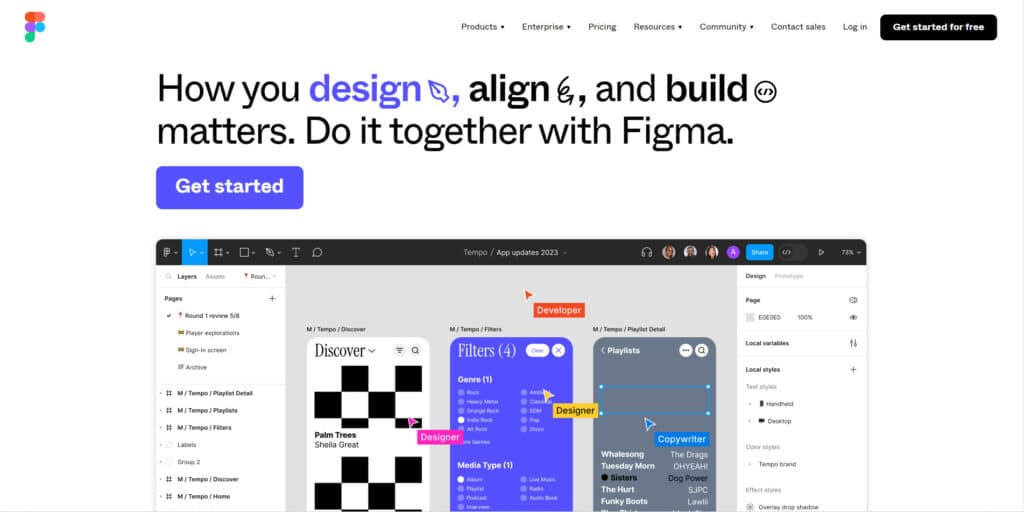
Figma is a famous collaborative tool for creating UI designs with powerful whiteboards that allow users to effectively visualize almost anything – including a customer journey map. There are templates available to get you started, but once you start using Figma for this purpose, you will quickly realize that it lacks specialized CJM features that would make your work easier. What could be done in few clicks in a CJM tool would take significantly more clicks, moves and effort in Figma.
If you need to create a serious CJM that you will regularly work with, Figma is not the best option. On the other hand, if you need to just visualize something simple without a need or intention for further edits, it will serve you well. To make the process easier, you can also use Figma collaboration features like comments which will help your team to easily communicate about any part of the journey.
➕ Pros
- You can organize everything the way you want
- You can place everything on a single whiteboard (for better or worse)
- Ideal for simple one-offs
- Ready-made templates
- Design-oriented features
➖ Cons
- Not a CJM tool
- Time-consuming edits
- No touchpoint concept – every element is a simple shape with text in it
💰 Pricing
Paid plans start at €12/month
9. Miro
🗂️ Category: Whiteboard or diagramming tool
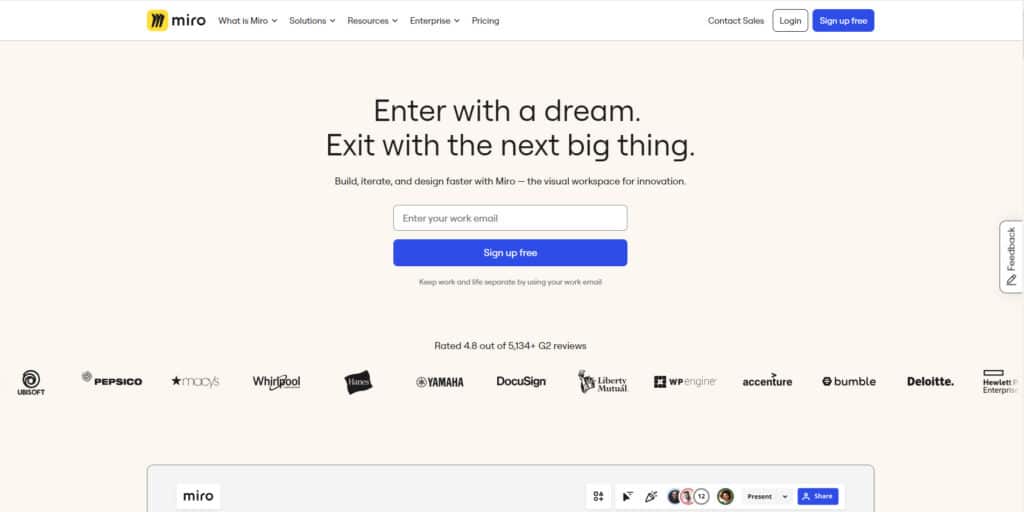
Miro’s advantage is visualizing ideas and creating mindmaps with your team members. While creating and using a customer journey map in Miro has the same challenges and disadvantages as other whiteboard tools do, it can be very useful for the stage that comes before creating a CJM.
If your customer journey is among the more complicated ones, it can be beneficial to have the freedom to visualize it without any “rules” and take advantage of Miro’s main strength before you enter it into a specialized CJM tool. Treating Miro as the first step in creating a more complicated CJM sounds like a good idea, but creating a real CJM in it – not so much.
➕ Pros
- Planning a more complicated CJM
- Many companies use it for different purposes
- Brainstorming about the CJM
- Collaboration features
- Ready-made templates
➖ Cons
- Not a tool made for CJM
- You have to do everything manually
- Difficult and time-consuming to create, update and maintain
- Difficult to integrate personas into the CJM
- No option to switch between multiple views
- A lot of moving and zooming in and out to study the CJM
💰 Pricing
Paid plans start at $8/month
10. ClickUp
🗂️ Category: Whiteboard or diagramming tool
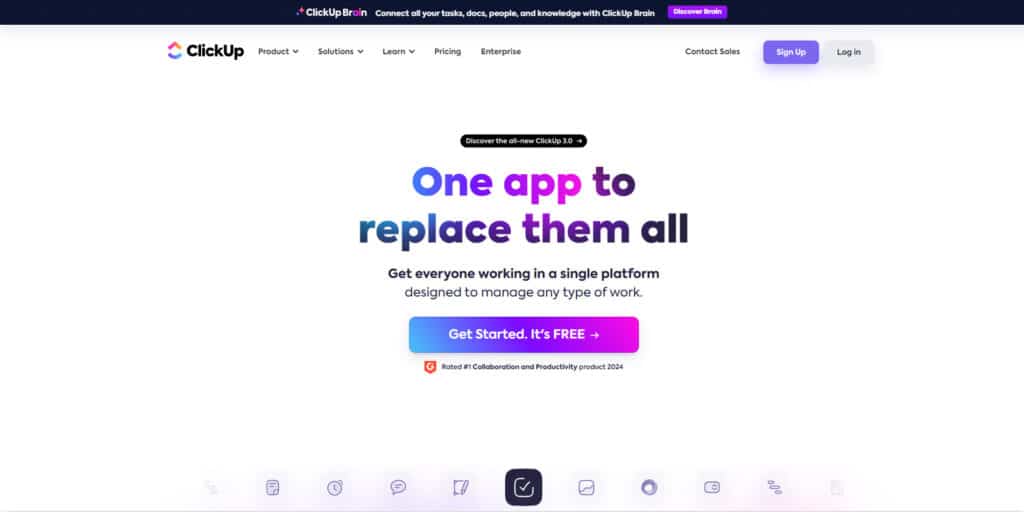
ClickUp’s goal is to be a tool where you can manage the whole product management and everything in between. It takes the best features from the apps you already use and offers them all in one place – using fewer apps and replacing them with ClickUp already streamlined the processes of many companies. However, some concepts simply need a state-of-the-art framework to be utilized properly and cannot be replaced by a combination of collaboration, whiteboarding, and task management features – one of them is customer journey mapping.
The temptation to have your CJM in a tool you already use for many other purposes can be high, but you have to look at it rationally: it will be at the cost of doing everything in your CJM manually and sacrificing a myriad of advantages and features that having CJM in a specialized tool offers. Until Clickup takes on a challenge to expand its already impressive portfolio of tools by creating one specifically for customer journey mapping, it can’t offer you everything you’ll need.
➕ Pros
- A tool for everything
- CJM templates
- Whiteboard feature
➖ Cons
- A tool for everything
- No CJM features
- All additions and edits have to be done manually
- Time-consuming for customer journey mapping
- No way to seamlessly integrate personas into touchpoints
💰 Pricing
Paid plans start at $10/month
As you probably noticed, the reviews of whiteboard tools are very similar. To be honest, there’s not that much to say about them. Using these tools for customer journey mapping will create the very problems why many companies give up on CJM – messy, difficult to maintain and expand, difficult to update without forgetting to manually edit the change in every place the changed thing occurs, no set structure, no ability to switch between views, difficult to include KPIs in the touchpoints, no real touchpoints (they are only made from design elements).
Since these tools have very flexible graphic elements, you can technically “copy” any customer journey map from a specialized CJM tool. The only problem is that it will take you much, much longer – and that goes for the edits, too.
Disclaimer: We made our best effort to make sure the information, features, pricing, and any other details mentioned in this article were valid at the publication date. If you find any inaccurate or outdated information, please let us know and we’ll be happy to review and update it.