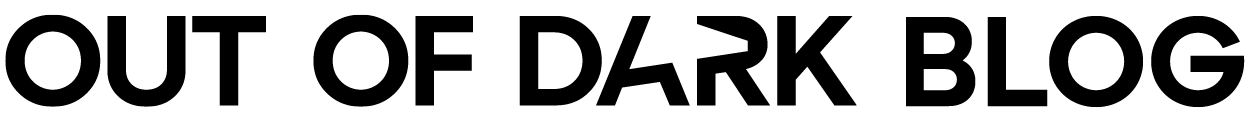Key takeways:
- A touchpoint is any interaction a company has with a customer, whether online or in person.
- Common touchpoints include websites, social media, newsletters, PPC ads, billboards, and trade shows.
- Touchpoints serve various purposes, such as informing, engaging, selling, or assisting customers.
- They are essential building blocks of a customer journey map, organized into phases like See, Think, Do, and Care.
- Effective touchpoints in a customer journey map should include performance metrics, responsible team members, satisfaction scores, and personas they target.
Every marketing concept comes with a couple of mandatory buzzwords and customer journey mapping is no exception. One of the most widely used buzzwords in this area is “touchpoint” which we’ll take a closer look at today. What exactly is it, why is it important, and how it’s used?
Customer touchpoint (this is the longer and more descriptive form of its name) is every interaction a company has with the customer. Whenever a customer interacts with the company in any way, it’s a touchpoint.
The most common touchpoints include a website, social media profiles, newsletters, PPC ads, but also billboards or trade shows. It doesn’t matter whether it’s online or in real life, visual or via audio – if there is a customer involved and anything regarding the company involved, it’s a touchpoint. Even a profile on a review site is a touchpoint.

Every touchpoint has its purpose – to inform, to engage, to sell, to help, and so on. Companies are trying to (or let’s be honest: a lot of them are not, but they should) keep track of them and analyze either their performance or at least their impact on the company.
Touchpoints are also the main building blocks of a customer journey map – that’s basically how you create it: you take a few touchpoints, sort them in some logical order and there you go, you have a customer journey map. Their logical order depends on your marketing strategy and personal preference, but one of the most widely used ways of sorting them is into phases called See, Think, Do, and Care.
When you structure your CJM this way, you won’t have a lot of trouble figuring out where any touchpoint belongs: if it’s meant to reach people who will see your product/brand for the first time, it belongs to See. If it’s directed toward people who already know your brand and are considering a purchase, it should go to the Think phase. If they’re making a purchase, it’s a Do. Interactions with customers after they make a purchase belong to the Care phase.

Touchpoints in a customer journey map should also include more than just the name and short description: performance metrics, duration, responsible team members, satisfaction score, or personas they’re created for are all very useful additions.
Let’s address the last thing from the previous paragraph: the personas. Not all touchpoints are meant for all customer target groups (represented by personas). If you have 3 completely different PPC ad campaigns for 3 audiences, it’s a good idea to create 3 separate touchpoints and attach a fitting persona to each. This approach allows you to customize your customer journey to multiple personas while keeping it all clean and easy to navigate.
Adding additional layers to touchpoints is not as simple as it sounds – the whole customer journey can become very confusing very fast. Indeed, that’s the reason why companies give up customer journey mapping and customizing their touchpoints, and in turn, customizing their whole customer experience – it’s just impossible to keep track of.
We are well aware of this problem and that’s why we created a tool that singlehandedly removes all these obstacles and allows you to create an unlimited number of powerful touchpoints and form them into easy-to-use customer journeys.