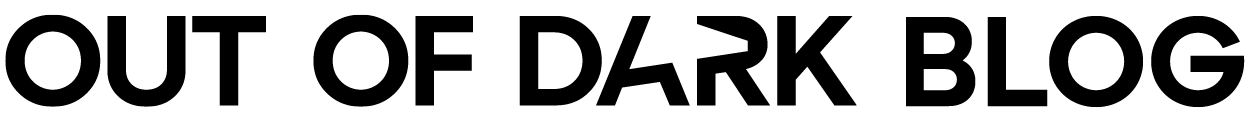Key takeaways:
- Specialized customer journey mapping (CJM) tools are essential for efficient and effective mapping.
- Diagramming and whiteboard tools lack crucial CJM features and structure, leading to inefficiencies.
- Using DAWTs for CJM results in time-consuming updates and maintenance due to lack of structure.
- DAWTs offer excessive freedom, hindering clarity and standardization in CJM creation.
- Specialized CJM tools provide additional features like persona creation, touchpoint management, and historical data tracking.
A long absence of a comprehensive, easy-to-use, and high-quality customer journey mapping tool on the market forced many companies to look for alternative solutions – one of them became using diagramming and whiteboard tools like Miro, Figma, Lucidchart, or ClickUp. At first look, it may all look super straightforward – these tools claim they can help you with CJM and even offer many templates specifically designed for this purpose. Another reason why companies go with them is that they are already using them for different work and don’t want to add yet another tool to their stack.
Before we continue, we just want to make it clear that the aforementioned tools are great at what they are created to do, but customer journey mapping isn’t on that list. To put it simply, using them for CJM creates exactly the same problems companies and people most often list as reasons why they stopped with customer journey mapping.
Besides the usability issues of the basic CJM concepts, diagramming and whiteboard tools also lack state-of-the-art features that only specialized CJM tools can offer.
Let’s look at why exactly DAWT isn’t a good choice for CJM:
To make the text easier to read, we’ll refer to “diagramming and whiteboard tools” as DAWT.
1. Time-consuming to create, update, and maintain
Yes, you can use the ready-made templates from DAWT to create a CJM, and yes, alternatively, you can also copy the visual side of any customer journey map from a specialized CJM tool like Out of Dark. It will take you longer, but you can do it – and if the whole matter ended here, there would be no reason not to use DAWG – those couple hours wasted are not that big of a deal.
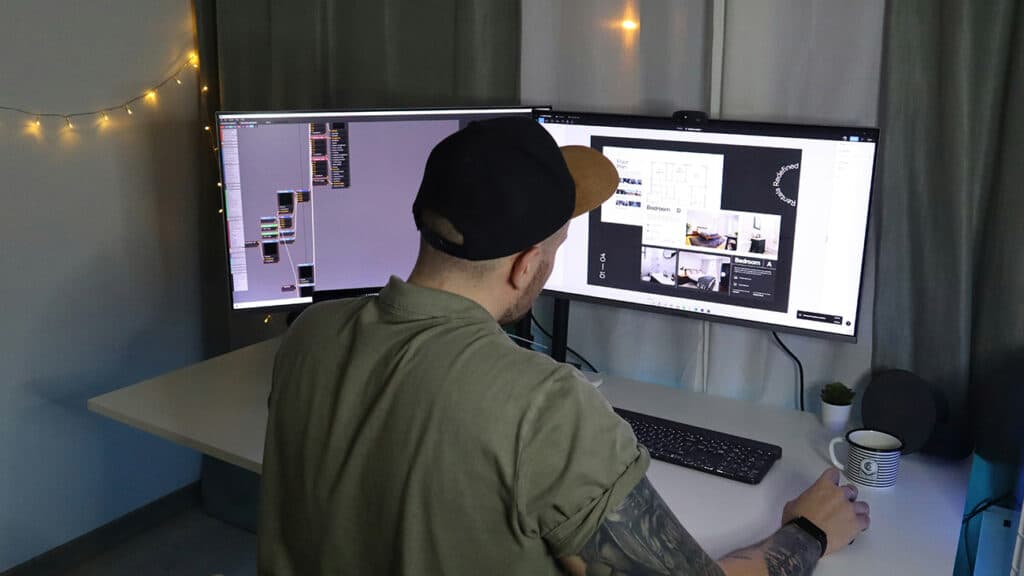
But now imagine you will have to update it multiple times over. There’s a good chance you will forget to change a word here or there, forget which text font, color, or size you were supposed to use, will have to enlarge this field, that field, and also another field, change the persona picture at every single touchpoint where it’s used, and a myriad of other stuff.
You may argue that YOU can manage this just fine. Alright, maybe you can – but would you also vouch for your 10 colleagues from marketing and CX departments who will be making these changes, too? If you were in the office for at least a while, you know that people are slobs in following these meticulous rules and it wouldn’t be a matter of if, but how many times will your DAWT CJM be edited incorrectly. After a few rounds of these edits, good luck navigating it.
Plus, since this is a repetitive activity, the time-consuming problem becomes real – every relevant action you do in DAWG can be done much faster in a specialized tool. Maybe you will be able to handle this for some time, but eventually, you’ll most likely proclaim that your CJM is a time-wasting mess and give it up – just like many people before you who were using inefficient tools for an activity that doesn’t make sense without efficiency.
2. DAWT gives you a lot of freedom – and that’s the problem
If you want to break the constraints of your DAWT CJM template, nothing stands in your way. You can make your journey exactly the way you want it to be. That’s not a good thing. Specialized CJM tools allow you to only do stuff within a pre-set structure that’s there for a good reason. It will prevent you from doing wild stuff and will ensure your CJM will be easy to read and work with and ready to provide you with insights to improve your CX and marketing.
3. Additional features and ease of use
Do you want everyone from your team to be able to easily check and even edit your CJM without fear of messing something up? Then don’t give them a DAWT CJM.
Do you want to create personas? You should, they’re an essential part of every CJM – but in DAWT, you have to “draw” each of them next to the CJM.

Do you want to work with touchpoints? Nope – there are no touchpoints in DAWT, only grouped shapes and text.
Do you want to switch the view of your journey so you can see it on a timeline? Well, you can create this alternative view from scratch in DAWT. But each time you update your journey (the original view), you have to update the same things in the alternative view, too because otherwise the alternative view would be left with outdated information.
Do you want to manage your teammates? DAWT has some features, but you won’t be able to seamlessly link the tasks to specific touchpoints or discuss the improvements.
Do you want to import the metrics and KPIs of each touchpoint? That may be somehow possible in a limited capacity in DAWT, but these KPIs definitely won’t be also displayed on a single screen with visual hints of their performance and won’t automatically compare themselves to those from a day, week, or month ago.
Do you want your touchpoints and their saved metrics to create a knowledge base with historical data over time? Not possible with DAWT.
And there are just so many more bells and whistles that a good CJM tool offers that we’d ruin the article if we listed them all – you can check them out here.
The point is, that there’s a reason why specialized CJM tools exist – their features are specific to customer journey mapping and you won’t find them anywhere else – and, for that matter, you won’t be able to properly replicate them anywhere else, either.
When it makes sense to use DAWG for CJM
To be fair, there are 2 use cases where using DAWG wouldn’t be a problem and may in fact be an advantage compared to specialized CJM tools.
1. To create and print
If the reason why you want to create a CJM is to stick it somewhere on the wall, there is nothing wrong with using DAWG. In this case, it doesn’t really matter which tool you use as long as you’re happy with how your CJM looks. You won’t be working with it (on your computer, at least) so no problem with DAWG here.
2. To brainstorm or prepare more complicated journeys
If you expect your customer journey map to be complex, it’s not a bad idea to first brainstorm how exactly it should be structured and outline how are the touchpoints connected. For this, DAWG is an ideal choice. But once you have all your ideas and touchpoints visualized, make sure to place them into a real CJM tool so you can work with them.